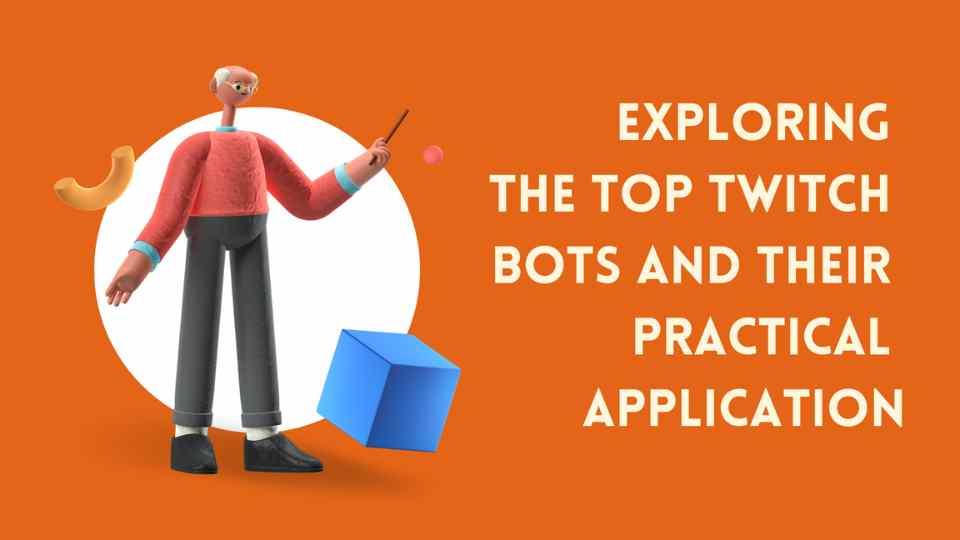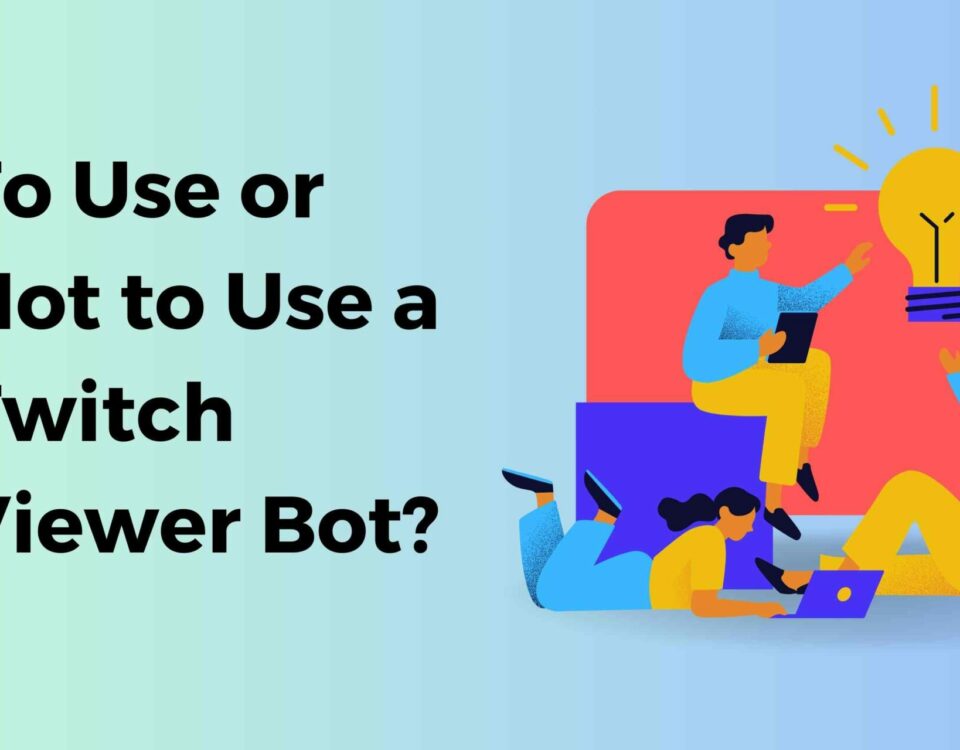Exploring the Top Twitch Bots and Their Practical Application
What are Twitch bots?
Twitch bots are specialized software tools created to assist Twitch streamers in effectively managing their channels, interacting with viewers, and automating various tasks. These bots play a crucial role in enhancing the overall streaming experience by offering features such as moderation, custom commands, in-game interactions, giveaways, and more.
Let’s delve into some prominent Twitch bots and understand how they function:
Nightbot:
What is it: Nightbot stands out as a widely-used Twitch view bot renowned for its moderation capabilities, custom commands, random rewards, and music playback features.
How to use: To incorporate Nightbot into your channel, connect your Twitch account and follow the instructions provided on Nightbot’s official website. This allows you to personalize commands, configure moderation settings, and make the most of its diverse features.
Streamlabs Chatbot (formerly Ankhbot):
What is it: Formerly known as Ankhbot, Streamlabs Chatbot offers a range of functionalities, including channel moderation, custom commands, in-game interactions, and giveaways.
How to use: Integration of Streamlabs Chatbot into your Twitch channel involves linking your Twitch account and following the instructions available on the Streamlabs website. This allows for flexible customization of the bot, enabling the addition of custom commands.
What is it: Moobot serves as a comprehensive bot platform specifically designed for managing Twitch channels. Its capabilities encompass moderation, automatic responses, giveaways, and custom commands.
How to use: Connect your Twitch account and follow the instructions outlined on Moobot’s official website to utilize its features. Customization options for your channel and the ability to configure various bot features are provided.
Streamelements Bot:
What is it: Streamelements, a platform offering services to Twitch streamers, includes the Streamelements Bot, which facilitates the automation of various tasks on your Twitch channel.
How to use: Integration involves linking your Twitch account with Streamelements and following the instructions available on the platform’s website. Streamelements Bot offers extensive customization and configuration options, providing streamers with a versatile tool to enhance their Twitch experience.
Capabilities of Twitch Bots:
Twitch view bots serve various purposes, including:
- Moderation:
- Filtering messages containing spam, harassment, or unwanted content.
- Restricting users based on predefined criteria.
- Custom Commands:
- Sharing specific messages, links, or answers to frequently asked questions with viewers.
- Enhancing interaction during streams.
- In-Game Interaction:
- Facilitating interaction within games.
- Enabling viewers to participate in specific in-game activities.
- Giveaways and Rewards:
- Organizing giveaways for viewers.
- Distributing rewards to engage and reward the viewer community.
- Music Playback:
- Allowing streamers to play music.
- Enabling viewers to make specific music requests.
- Community Management:
- Assisting streamers in managing their communities more effectively.
- Applying community standards by filtering specific words or assigning roles.
- Using Twitch view bots can offer several advantages, but it’s crucial for streamers to be aware of potential warnings and risks associated with their use. Here are some considerations:
- Compliance with Rules:
- Violating Twitch’s terms of service can result in serious consequences, including channel suspension or banning. Streamers should ensure that their use of bots aligns with Twitch’s guidelines and policies.
- Spam and Unwanted Interaction:
- Excessive use of bots or spammy behavior can have a negative impact on the viewer experience. It’s essential to use bots responsibly and avoid flooding the chat with automated messages.
- Security Risks:
- Some Twitch view bots may be developed by third parties, and there is a risk that they could contain malicious software. Streamers should be cautious when choosing and integrating bots to minimize security risks to their channel and viewers.
- Viewer Interaction and Loss of Interest:
- Over-reliance on bots for automation may lead to a loss of direct interaction with viewers. Viewers appreciate genuine engagement from streamers, and excessive automation could result in a less engaging and dynamic stream.
- Correct Settings and Customization:
- Incorrect configurations of bots can lead to technical issues or unintended consequences. Streamers should carefully customize bot settings to align with their channel’s goals and audience expectations.
- Bot Dependency:
- While bots can be valuable tools, they should enhance rather than replace direct interaction with viewers. Over-dependency on bots might create a disconnect between the streamer and the audience, potentially impacting the overall experience.
- Streamers are encouraged to use Twitch view bots responsibly, keeping in mind the platform’s guidelines and their audience’s preferences. Regular monitoring of bot behavior and maintaining a balance between automation and personal engagement can help mitigate potential risks associated with the use of Twitch view bots.
Despite warnings, Twitch view bots, when used appropriately, offer advantages for both streamers and viewers. Streamers should exercise caution, choose reliable bots, and understand usage conditions.
Try our trial bot for twitch viewers to increase your Twitch viewer count.