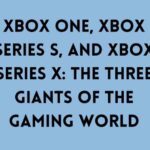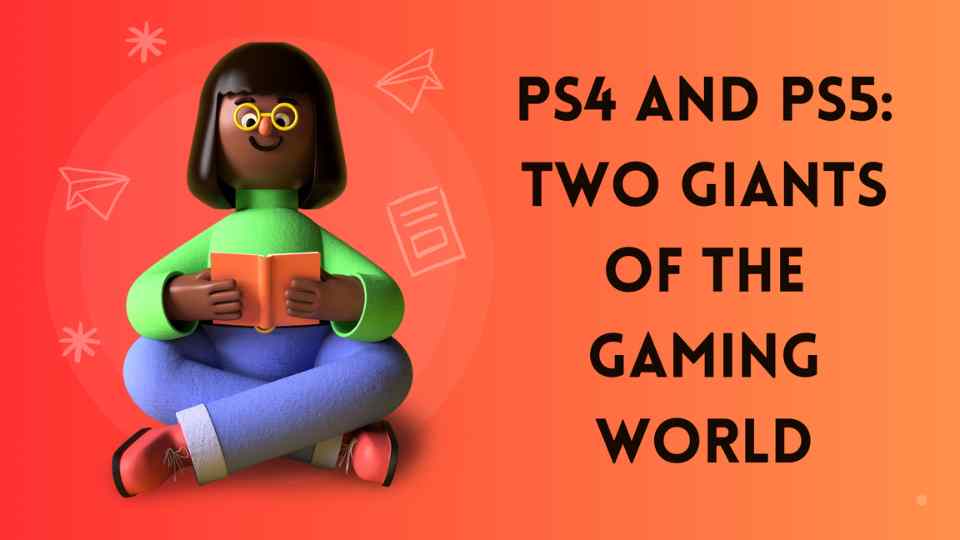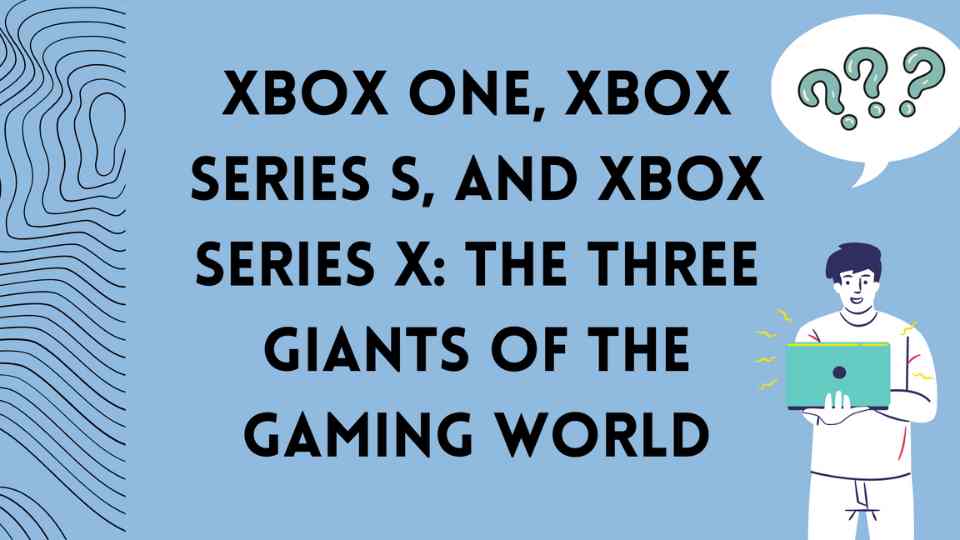PlayStation 4 (PS4) and PlayStation 5 (PS5) stand as two powerful gaming consoles developed and manufactured by Sony. Both consoles offer gamers a diverse range of entertainment options beyond gaming. In this article, we will delve into the features of PS4 and PS5, their collaborations with YouTube, popular games, and the steps to livestream on YouTube using these consoles.
What are PS4 and PS5 and what do they do?
PS4: Launched by Sony in 2013, the PS4 offers games with excellent graphics, online multiplayer experiences, and a vast game library. Additionally, it functions as a media center with its Blu-ray player feature.
PS5: Released as the latest model in 2020, the PS5 enhances the gaming experience with features such as a faster processor, improved graphics, and quicker loading times. It allows gaming at 4K and even 8K resolution.
Agreements with YouTube
Sony has actively worked to integrate the PlayStation platform with YouTube, resulting in a collaboration between these platforms. This collaboration permits PS4 and PS5 users to livestream their gameplay and create content via YouTube, enabling players to share their gaming experiences and engage with a streamer viewers.
Popular Games on PS4 and PS5
Both consoles boast extensive game libraries. Here are some popular games for each:
Popular Games for PS4:
- The Last of Us Part II
- God of War
- Red Dead Redemption 2
- Spider-Man
Popular Games for PS5:
- Demon’s Souls
- Ratchet & Clank: Rift Apart
- Returnal
- Resident Evil Village
How to Livestream on YouTube from PS4 and PS5?
Streaming to YouTube Live with PS4:
- Turn On Your PS4: Start by turning on your PS4 console.
- Open the YouTube App: Navigate to the YouTube app from the main menu or download it from the PlayStation Store if needed.
- Sign In: Sign in to your Google account when launching the YouTube app.
- Start a Stream: On the YouTube homepage, locate the “Stream” option in the upper right corner and click it.
- Add Title and Description: Input the stream title and description, then click “Next” or a similar option.
- Camera and Audio Settings: Adjust your camera and audio settings and choose the game to play.
- Start Stream: After completing the settings, initiate the stream by clicking the “Start Stream” or a similar button.
- Ending Your Stream: Conclude the process via the same application to end the stream.
Streaming to YouTube Live with PS5: Streaming to YouTube with PS5 generally involves the same steps as PS4, with the added advantage of utilizing specific PS5 features. The basic steps include turning on your PS5, accessing or downloading the YouTube app, logging in to your YouTube account, selecting the stream title, description, and game to play, adjusting camera and audio settings, and starting and ending the stream.
Streaming Issues with PS4 or PS5:
If encountering streaming issues on YouTube with PS4 or PS5, consider the following:
- Internet Connection: Ensure a strong and stable internet connection. If using Wi-Fi, try moving closer to the wireless router.
- Settings: Review and confirm correct stream settings, especially camera and sound configurations.
- App Update: Keep your PlayStation and YouTube apps updated for improved performance and compatibility.
- Support: If problems persist, seek troubleshooting assistance from YouTube or PlayStation support resources.
Advantages of Playstation Publishing
Streaming live on YouTube with Playstation consoles offers several advantages:
- Low Cost: Requires only Playstation and internet, eliminating the need for professional stream equipment.
- Sharing Gaming Experience: Allows sharing gaming experiences live with the viewers.
- Entertainment: Provides an opportunity to chat and interact with friends.
- Popularity: Over time, increases followers and reaches a streamer viewers.
- Monetization Potential: Some channel owners generate income through advertising and donation revenues.
- Skill Improvement: Over time, streaming skills and communication abilities improve.
This serves as a general guide to the process and troubleshooting of streaming YouTube live with PS4 or PS5. For more detailed information and solutions tailored to specific issues, contact YouTube or PlayStation support resources. The seamless connection between YouTube and PlayStation facilitates easy initiation of a PS4/PS5 livestream on YouTube. In summary, Playstation streaming offers a fun and straightforward way to interact with friends and gaming enthusiasts, allowing self-expression, enjoyment, and potential popularity.