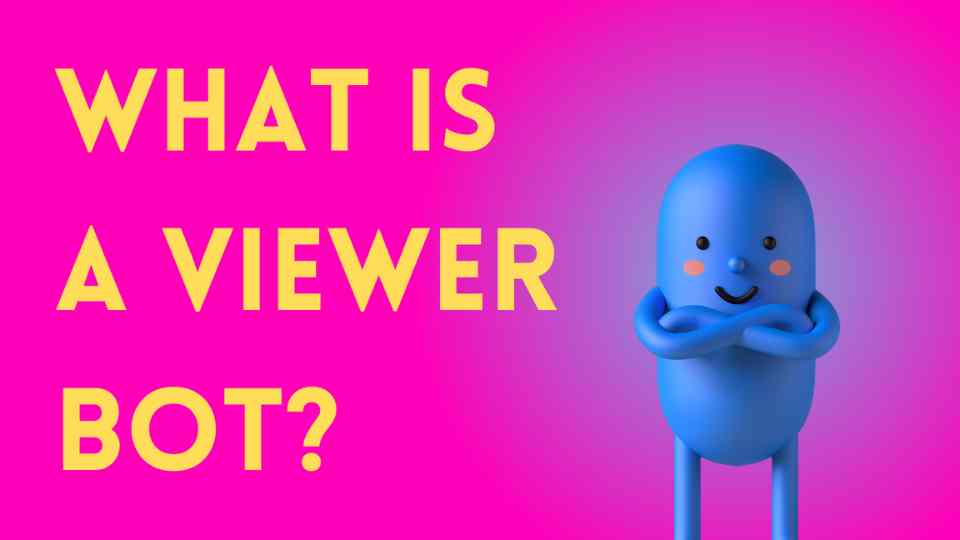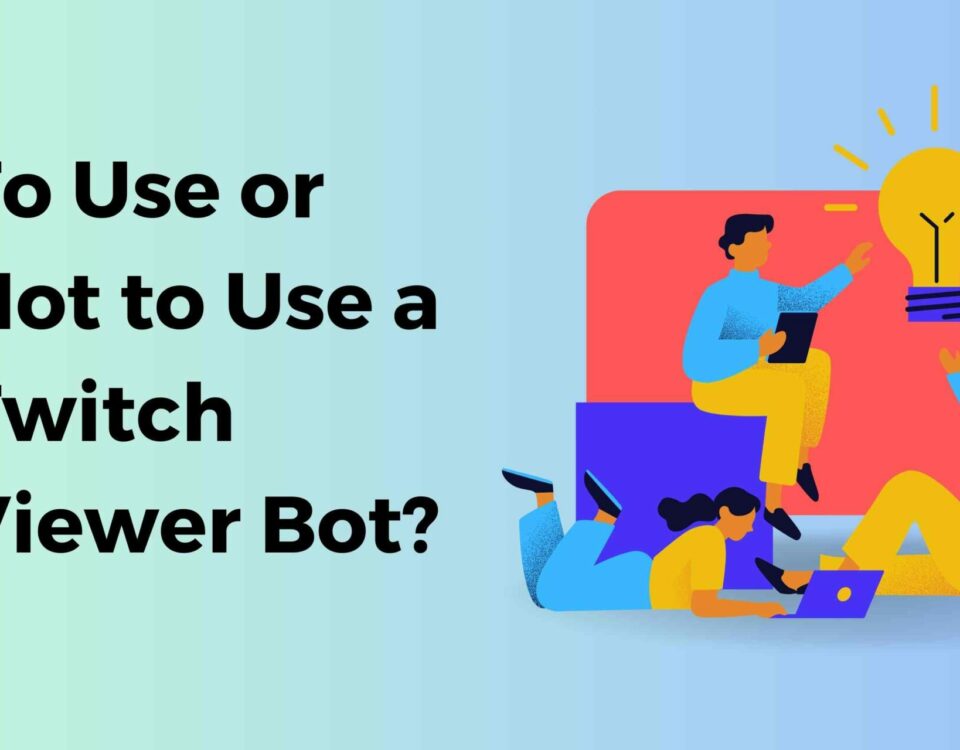Twitch Followers Only Chat
For burgeoning Twitch streamers, the aspiration to build a substantial audience is a primary focus. While the common belief is that a larger viewership contributes to a more enriched streaming experience, seasoned streamers are well-acquainted with the nuanced challenges that come with it. As streamers gain traction, they often find themselves contending with disruptive elements like spammers and trolls, which underscores the necessity for protective measures.
Recognizing these challenges, Twitch provides a valuable tool known as “follower-only mode” to empower streamers in fostering a positive and secure streaming environment. By activating follower-only mode, streamers introduce a layer of control over their chat, requiring users to follow the channel before gaining the privilege to participate. This intentional barrier not only acts as a deterrent against malicious users but also cultivates a sense of commitment and connection among genuine followers.
Implementing follower-only mode is a straightforward process through the Twitch creator dashboard. By navigating to “Preferences” and selecting the “Moderation” tab, streamers can seamlessly activate follower-only chat and tailor its duration based on individual preferences.
In essence, follower-only mode transcends being a mere feature; it represents a pivotal strategy for streamers to navigate the complexities of online interaction. Aspiring streamers, in their pursuit of building vibrant communities, can leverage this tool to strike a delicate balance between inclusivity and protection. Beyond acting as a shield against disruptive elements, follower-only mode serves as a mechanism for creators to shape their digital domains into spaces that reflect their vision and values within the dynamic landscape of Twitch.
With time, new streamers often encounter spammers and trolls, a reality that underscores the significance of implementing protective measures. Recognizing this need, Twitch provides a valuable tool known as “follower-only mode,” offering an effective strategy to mitigate hate content, attacks, harassment, and toxic engagement within your stream.
Follower-only mode essentially restricts chat participation to individuals who are followers of your channel. This measure acts as a shield against unwanted messages from users who may visit your stream with malicious intent. In practical terms, it mandates that users must follow your account to be granted the privilege of contributing to the chat.
Enabling Followers Only Mode is a straightforward process. Navigate to the creator dashboard on Twitch.tv,, proceed to “Preferences,” and select “Moderation.” At the bottom of the page, you’ll find the Followers Only Mode tab. Here, creators can activate Twitch Followers Only Chat and even customize the duration of this mode.
Twitch goes a step further by offering additional restrictions within the Twitch Followers Only Chat Mode.
Creators can stipulate a specific duration during which a user must actively watch the channel before gaining the ability to participate in the chat. This can be configured using the /followers (duration) command in the chat. The limitations can range from as short as 30 minutes to an extended period of three months. For instance, entering /followers 30m enforces a 30-minute restriction, while /followers 3mo requires users to follow the channel for three months before chatting.
Disabling the Followers Only Mode is as simple as typing /followersoff in the chat, offering creators the flexibility to switch between chat modes based on their preferences.
An invaluable aspect of the Twitch Followers Only Chat mode is its effectiveness in preventing bot messages. Many viewership bot packages available on various websites include a chat bot feature. However, these bot accounts, lacking the capability to follow a channel, remain inactive in a Followers Only Mode, mitigating the risk of automated spam. To address this concern, a dedicated solution has been developed – the follower-only chat extension.
This add-on package, available for purchase, seamlessly integrates with your channel, allowing you to utilize the Twitch Followers Only Chat mode without compromising on the engagement potential of your stream.
In conclusion, the implementation of Twitch Followers Only Chat Mode serves as a robust defense mechanism against undesirable elements within the streaming community. As a new streamer, recognizing the importance of cultivating a positive and secure environment is key to long-term success.
The versatility offered by Twitch’s moderation features, including the nuanced application of Followers Only Mode, empowers creators to curate their channels effectively. For those seeking a comprehensive solution to enhance their chat experience, the follower-only chat extension stands as a valuable tool, ushering in a new era of secure and engaging interactions on the platform. For detailed information about the package and its pricing, click here.