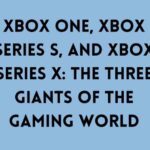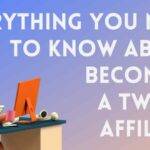In the dynamic world of online content creation, Twitch stands out as a leading platform for streamers to connect with viewers and build dedicated followings. Establishing a consistent Twitch streaming schedule is crucial for cultivating your viewer base and sustaining their engagement. Let’s delve into the significance of having a Twitch schedule and how to set one up effectively.
Why Is a Stream Schedule Important?
1. Understand Your Target Viewer and Determine Optimal Streaming Times:
- Analyze demographics, geographic locations, and preferred streaming times of your viewer.
- Use Twitch analytics to gather data on viewer activity.
- Identify optimal streaming times aligned with viewer availability.
2. Consistency and Regularity:
- Commit to a consistent streaming schedule.
- Build trust with your viewer through regularity.
- Communicate any schedule changes in advance to avoid confusion.
3. Balance Stream Length and Frequency:
- Experiment with different stream durations and frequencies.
- Find a balance that suits your content style and viewer preferences.
4. Promote and Communicate Your Schedule:
- Make your Twitch schedule easily accessible on your channel, website, and social media.
- Use Twitch’s notification features to remind followers about upcoming streams.
- Consistent communication enhances viewership and engagement.
5. Monitor and Adapt:
- Regularly monitor stream analytics and gather viewer feedback.
- Adapt your schedule based on performance data.
- Experiment with different time slots, formats, and content.
Tips for a Successful Schedule Program:
1. Choose a Consistent Streaming Time:
- Set a consistent time and day for your streams.
- Stick to the same schedule as much as possible.
2. Plan Your Content:
- Plan engaging and relevant content ahead of time.
- Consider special events and promotions.
3. Take Breaks:
- Schedule breaks to avoid burnout.
- Recharge to stay focused and energized.
4. Communicate with Your Viewer:
- Regularly communicate with your viewer.
- Ask for feedback and involve viewers in your content.
5. Promote Your Schedule:
- Promote your schedule on social media and relevant platforms.
- Collaborate with other streamers for cross-promotion.
Adding the Stream Schedule:
- Go to Creator Dashboard > Settings > Channel > Schedule.
- Click on “Add Stream” to input information like streaming days, times, and duration.
- Save changes and consider adding another entry for additional schedules.
Adding the Stream Schedule to the Twitch Panel:
- Utilize Twitch panels for important channel information.
- Choose a panel template that aligns with your channel’s theme.
- Fill the panel with schedule details, including start time, duration, and day/date.
Conclusion:
Creating and maintaining a consistent Twitch schedule is crucial for building an engaged viewer base. Utilize Twitch’s features, communicate effectively, and adapt based on analytics to demonstrate commitment, build trust, and foster an active and loyal following. By following these tips, you’ll establish a successful and engaging Twitch channel.