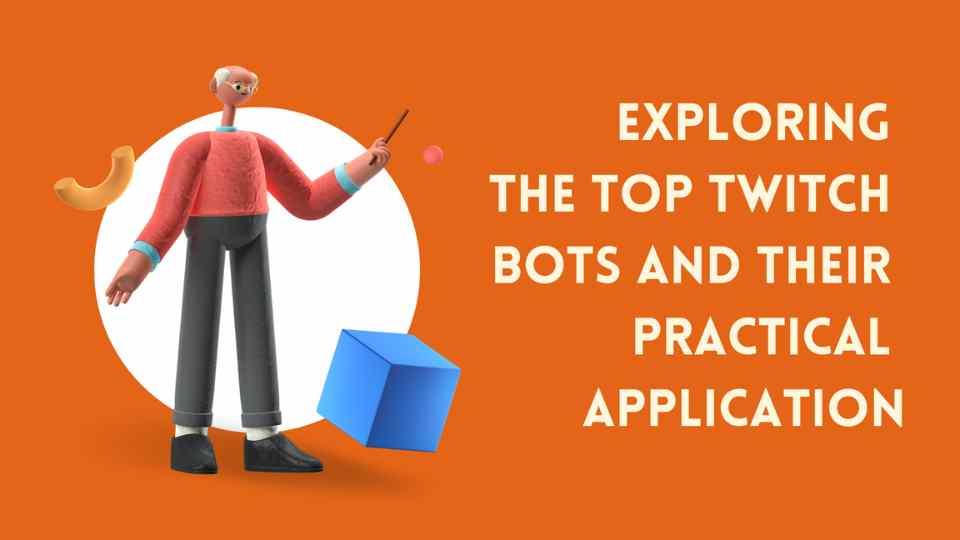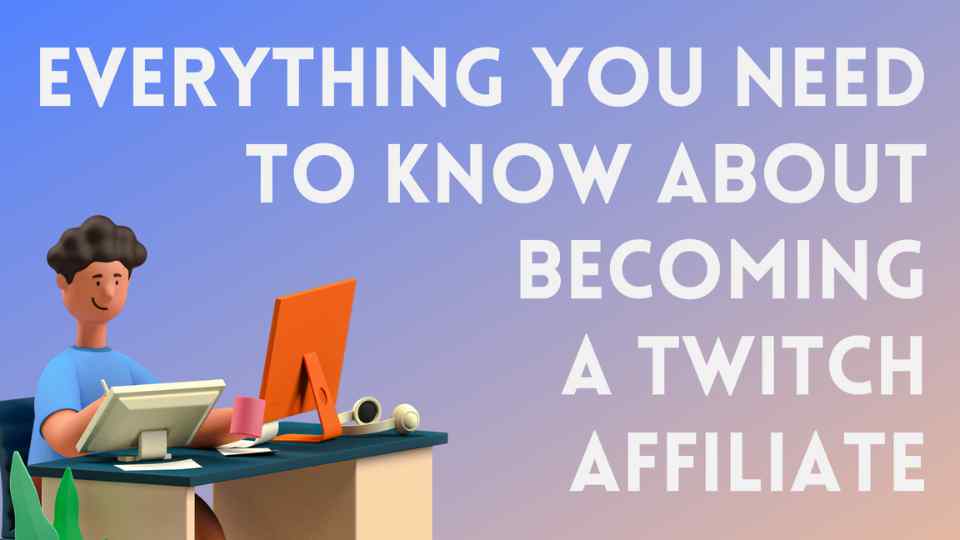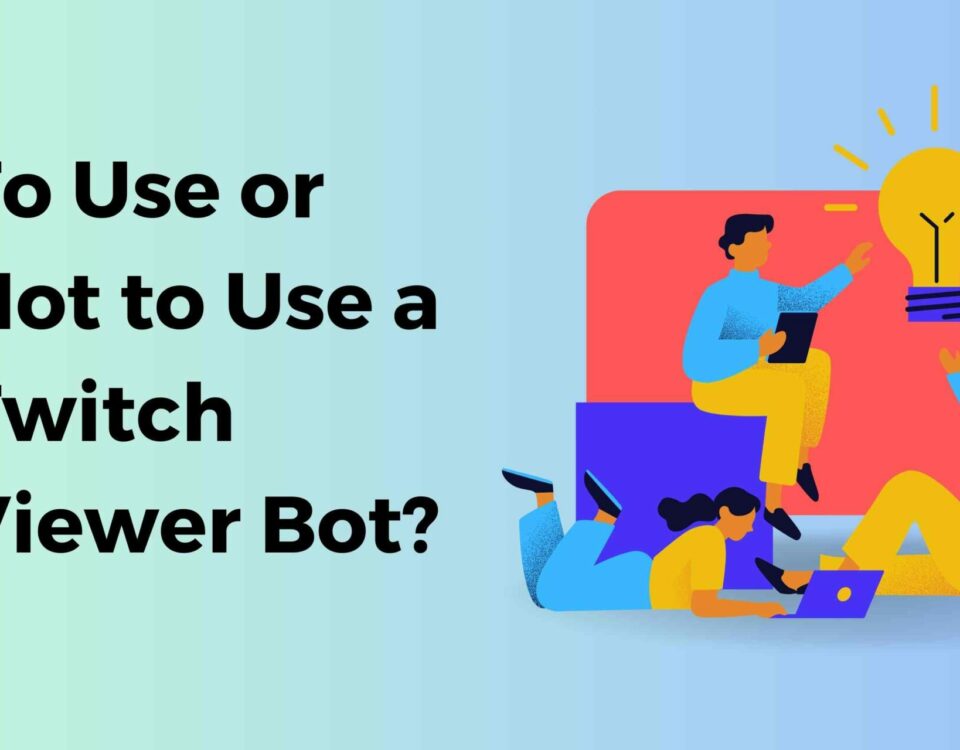Twitch chat list drop problem! (Solution)
Hello, the drop in the twitch chat list while using twitch bot started to happen with the last twitch update. We will try to explain the solution to this in a few steps.
There may be several reasons why you are experiencing this issue, you should try these steps on your channel to understand it.
Twitch Auto Mod Setting
The Twitch auto mode setting should be in the “0” position. Twitch auto mod usually blocks bots due to serial connection of accounts. Turning it off is one solution.
You can access the “Auto Mod” settings by entering your own channel name in the https://dashboard.twitch.tv/u/yourchannelname/settings/moderation/automod section.
Twitch Verified Email and Phone setup
The Channel Privileges section of Twitch Moderation settings unfortunately prevents bots from writing and being added to the list. Phone verification and Email verification sections should be turned off.
You can access the Authentication settings under the Channel Privileges heading by entering your own channel name in https://dashboard.twitch.tv/u/yourchannelname/settings/moderation.
StreamElements Spam Filter setting
The StreamElements spam filter must be turned off. It usually blocks bots and makes them fall off the list.
https://streamelements.com/dashboard/bot/spam-filters You can access the spam filter settings from this link.
Please click to here for Twitch Viewer Plans.