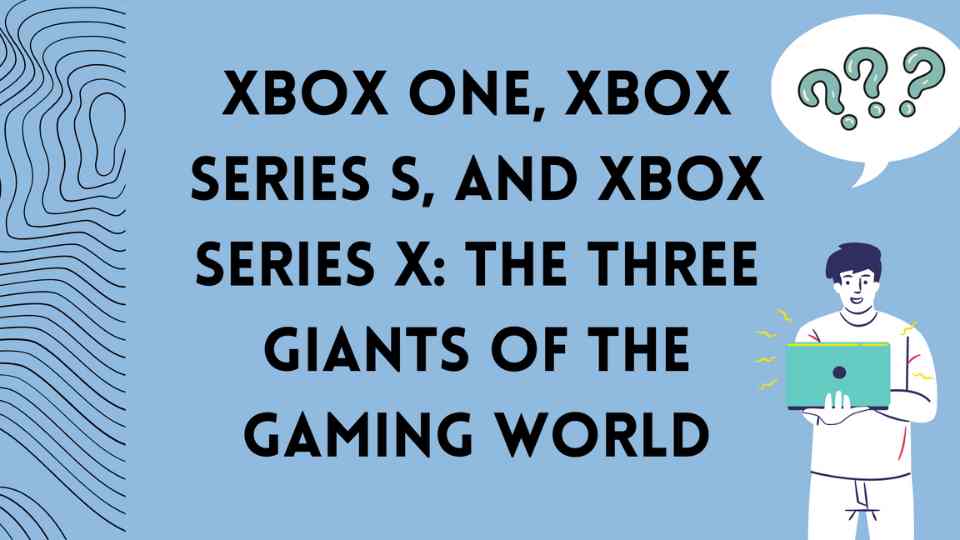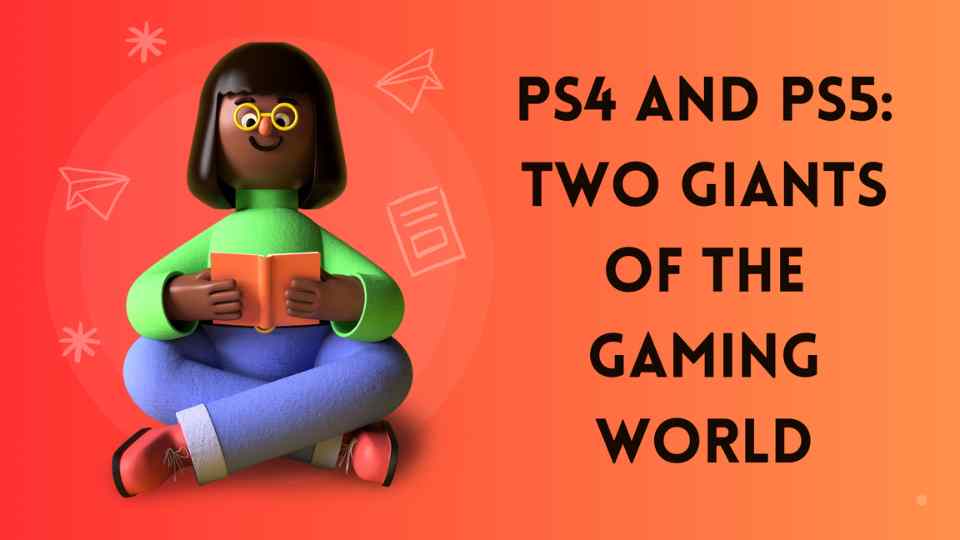X box One, X box Series S, and X box Series X are gaming consoles produced and sold by Microsoft. Here is a general description of these consoles:
X box One: X box One is a gaming console released by Microsoft on November 22, 2013. This console replaced Microsoft’s previous-generation X box 360. While it has various models, its core function is to provide gaming and media entertainment. X box One offers a wide range of popular games, as well as online multiplayer experiences, video streaming, music playback, and other entertainment options.
X box Series S and X box Series X: X box Series S and X box Series X are Microsoft’s latest-generation gaming consoles released on November 10, 2020. These consoles succeeded X box One as the latest generation of X box consoles. X box Series X is designed to deliver a high-performance gaming experience, supporting 4K and 8K resolution games, while X box Series S offers games at a lower resolution with a more affordable price. Both consoles feature enhanced capabilities such as faster processors, improved graphics, and faster loading times.
Functions of X box One, X box Series S, and X box Series X
- The primary function of these consoles is gaming. Users can access a vast game library and play games of various genres.
- Additionally, these consoles provide media entertainment, allowing users to watch movies and TV shows, listen to music, use applications, and access other entertainment content.
- They offer online multiplayer experiences through services like Xbox Live Gold or Xbox Game Pass.
- Xbox Series X is designed for a high-performance gaming experience and supports 4K or 8K resolution games.
- These consoles enable players to record, share, and livestream their gameplay.
- X box Series X and X box Series S come with enhanced features such as faster processors, upgraded graphics, and quicker loading times, making gaming experiences more impressive and seamless.
Some Games That Are Generally Popular On the Xbox Platform
- Halo Infinite
- Forza Horizon 4
- Gears 5
- Cyberpunk 2077
- Assassin’s Creed Valhalla
Remember that the game library is constantly updated, and the popularity ranking may change as new games are released. Depending on your gaming preferences, you can discover many great games outside of these titles.
What is the Windows X box App and What Does It Do? The Windows X box App is an application developed by Microsoft and available on Windows 10 and later. This app brings together the X box ecosystem and PC, providing gamers with several benefits:
- Game Library Management: The Windows X box App allows players to download and manage games through Xbox Game Pass or other Microsoft services. In this way, they can easily play the games on their PC.
- Social Interaction: The app includes a friends list and chat features that help you communicate and play games with your friends.
- Game Records and Achievements: Xbox game records and achievements can be viewed and tracked through the Windows Xbox App.
- Game Livestreams: Gamers can use the app to livestream gameplay on platforms like Twitch or Mixer.
- Xbox Console Connection: The Windows Xbox App allows you to connect with your Xbox console and launch games remotely.
YouTube and Xbox One/S/X Collaborations There is an official collaboration and agreement between YouTube and the Xbox platform. This collaboration comes as Xbox consoles support YouTube apps, offering gamers the opportunity to watch and share YouTube content.
What You Need to Stream to YouTube from Xbox One/S/X To livestream from YouTube on Xbox One, Xbox Series S, and Xbox Series X consoles, you need the following basic requirements:
- Xbox Console: You must have an Xbox One, Xbox Series S, or Xbox Series X console.
- YouTube Account: You need a YouTube account. If you haven’t created a YouTube channel, you should do this.
- Internet Connection: You must have a good internet connection because live streaming is a data-intensive process.
- Microphone and Camera: You may need to use a microphone and/or camera to make your voice heard and show your face during the live stream.
- Games and Content: You must determine which games or content you want to share during the live stream.
YouTube Stream with Xbox To livestream on YouTube with your Xbox console, you can follow these steps:
- Xbox Console Preparation: Open the YouTube app on your Xbox console.
- YouTube Live Stream Settings: Make the necessary settings to stream live on the YouTube application. These steps include settings such as account verification and stream title.
- Start the Game: Start your game or content and select the YouTube live stream option from the Xbox menu when you want to go live.
- Start Live Streaming: Turn on your microphone and/or camera and start streaming live. Engage with your viewer while playing your game or sharing your content.
Your Xbox One/S/X YouTube stream not working? Possible problems and solution suggestions:
- Internet Connection Problems:
- Solution: Check your internet connection and make sure your Xbox console is getting a strong Wi-Fi signal. Try restarting your modem or router.
- YouTube App is Out of Date:
- Solution: Keep the YouTube app on Xbox updated. Download the latest version of the app from Xbox Marketplace or Microsoft Store.
- Cache Issues:
- Solution: Open the YouTube app on Xbox and go to Settings. Then, find the Clear cache option and clear that cache.
- Account Problems:
- Solution: You may have logged in or logged out of your YouTube account incorrectly. Log out of the app, log in again, and make sure you’re on the correct account.
- Restrictions and Parental Controls:
- Solution: If parental controls or content restrictions are set on Xbox, access to some content on YouTube may be blocked. Review these settings and edit if necessary.
- Xbox Live Problems:
- Solution: Check for an outage in Xbox Live services. If Xbox Live has issues, YouTube streaming may also be affected.
- YouTube Server Problems:
- Solution: YouTube may have server problems. In this case, remember that the problem is caused by YouTube and can be fixed in a short time. Be patient during the waiting period.
If these suggestions do not solve your problem, you can contact Xbox or YouTube support services. You can also get professional support that can further help with your problems.
What is Capture Card and What Does It Do? A Capture Card is a hardware component that allows you to transfer and record video and audio signals to your computer or other devices. These cards are typically used to capture, edit, and share video streams from game consoles, camcorders, computers, or other devices. Capture Card’s functions include:
- Video Capture: Capture Card captures the video signal from a source and transmits it to your computer or other recording devices. This allows you to record your screen or video source while you play games or create video content.
- High Quality: Capture Cards typically support high resolution (HD or 4K) and high frame rates (60 FPS or more), so you can capture high-quality videos.
- Audio Capture: They also capture audio signals, so you can make recordings with game audio, microphone audio, or other audio sources.
- Live Stream: Capture Card allows you to stream live. You can provide a live experience to your viewers while playing games or streaming other content.
- Video Editing and Processing: Allows you to edit captured videos and cut or add effects as needed.
Now, let’s see how streaming Xbox YouTube with a Capture Card and streaming Xbox YouTube without a Capture Card works:
Xbox YouTube Streaming with Capture Card
- Connect the Capture Card to your Xbox console and your computer or recorder.
- Install the Capture Card’s drivers or software and configure its settings.
- Connect your Xbox console to your computer or recorder via Capture Card.
- Start your Xbox console and play your game or content.
- Watch the video stream transferred to your computer or recorder with the Capture Card and make edits as necessary.
- Stream live to YouTube from your computer or recording device, or edit recordings and upload them to YouTube.
Xbox YouTube Streaming Without Capture Card
- Turn on your Xbox console and launch the YouTube app.
- Use the option to livestream or record on YouTube on your Xbox. Xbox has its own internal capture features.
- Personalize your live stream by using additional equipment such as microphones and cameras.
- Interact with your viewers and share your games or content.
Streams made using Capture Card are generally higher quality and more customizable, but may require extra cost and configuration. Streams without a Capture Card can be simpler and more direct but may be subject to some limitations. You can choose these methods according to your preference and budget.
In the gaming world, these consoles provide players with the opportunity to play a variety of games, compete with other players online, and consume media content. They also have integrated features that allow players to share and livestream their gameplay. In short, Xbox One, Xbox Series S, and Xbox Series X are versatile gaming consoles that offer a range of fun and entertainment options beyond gaming. Each of them has different performance and price levels, so users can choose a console according to their preferences. Enjoy!